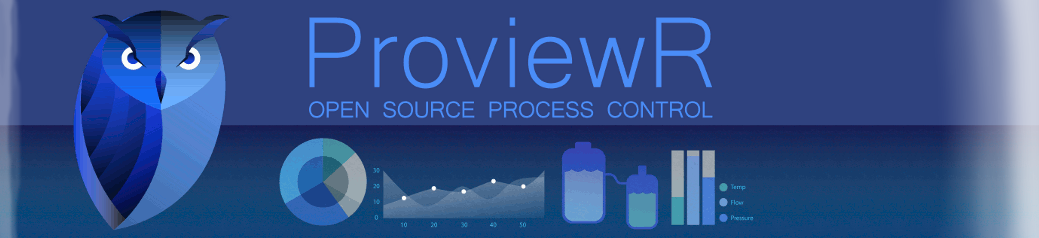- Posts: 8
- Thank you received: 0
Timer programming for action (Programmation horaire d'actions)
8 months 4 weeks ago #122
by Latapoune
Hello everyone,I need help to create a time scheduler that allows me to order an action at a given time.Background: I'm using ProviewR (currently still in V6.0) to manage a cheese factory. I'd like to make some time-dependent improvements, such as activating a domestic hot water circulator at production times so that hot water is available more quickly at the taps, or turning off the fly grid from 11pm to 5am.I've tried to understand the documentation, but I'm really struggling to create the right program. I've tried using “CurrentTime” and “LocalTime” in a PLC, but I can't see how to process this data to make a time program.Could you please help me and show me an example? I'm still a beginner with ProviewR, but I'm eager to learn...Thanks in advance !
Please Log in or Create an account to join the conversation.
8 months 3 weeks ago #123
by claes
Replied by claes on topic Timer programming for action (Programmation horaire d'actions)
Hi Latapoune,
You are on the right track. Use the LocalTime with a CurrentTime connected to the input. The ’Hour’ output shows the current hour of the day. Turn off the fly grid when 11 <= Hour < 17. Note that the outputs of LocalTime are integers and has to be connected to integer inputs. You can use IGreaterEqual and ILessThan to compare the hour. Or use a CArithm and connect to the integer inputs.
/Claes
You are on the right track. Use the LocalTime with a CurrentTime connected to the input. The ’Hour’ output shows the current hour of the day. Turn off the fly grid when 11 <= Hour < 17. Note that the outputs of LocalTime are integers and has to be connected to integer inputs. You can use IGreaterEqual and ILessThan to compare the hour. Or use a CArithm and connect to the integer inputs.
/Claes
The following user(s) said Thank You: Latapoune
Please Log in or Create an account to join the conversation.
8 months 3 weeks ago #131
by Latapoune
Replied by Latapoune on topic Timer programming for action (Programmation horaire d'actions)
Hello,
Thank you for your reply. I tested it and it works, at 23:00 the program starts the action, but the action stops from 23:59 to 00:00 which is logical. The difficulty is to program so that the user only enters the start time of the action and the end time of the action.
I'm going to try with CArithm, but as I have to code, I need more time.
Thanks a lot !
Thank you for your reply. I tested it and it works, at 23:00 the program starts the action, but the action stops from 23:59 to 00:00 which is logical. The difficulty is to program so that the user only enters the start time of the action and the end time of the action.
I'm going to try with CArithm, but as I have to code, I need more time.
Thanks a lot !
Please Log in or Create an account to join the conversation.
8 months 3 weeks ago #134
by claes
Replied by claes on topic Timer programming for action (Programmation horaire d'actions)
I'm not sure I understand exactly but you can use a Timer object (delayed reset) of 61 seconds to fill in the gap.
/Claes
/Claes
Please Log in or Create an account to join the conversation.
8 months 3 weeks ago #137
by Latapoune
Replied by Latapoune on topic Timer programming for action (Programmation horaire d'actions)
I understood, I was looking at the problem the wrong way round, I need to make time slots between 0:00 and 23:59 only, not straddling 2 days. e.g. to make ON from 20:00 to 7:00, you need to make ON from 0:00 to 7:00, then OFF from 7:00 to 20:00 and finally ON from 20:00 to 0:00. I'm going to try and design an XttGraph to help with time slot selection.
Have a good week and thanks for your help!
Have a good week and thanks for your help!
Please Log in or Create an account to join the conversation.
Time to create page: 0.542 seconds